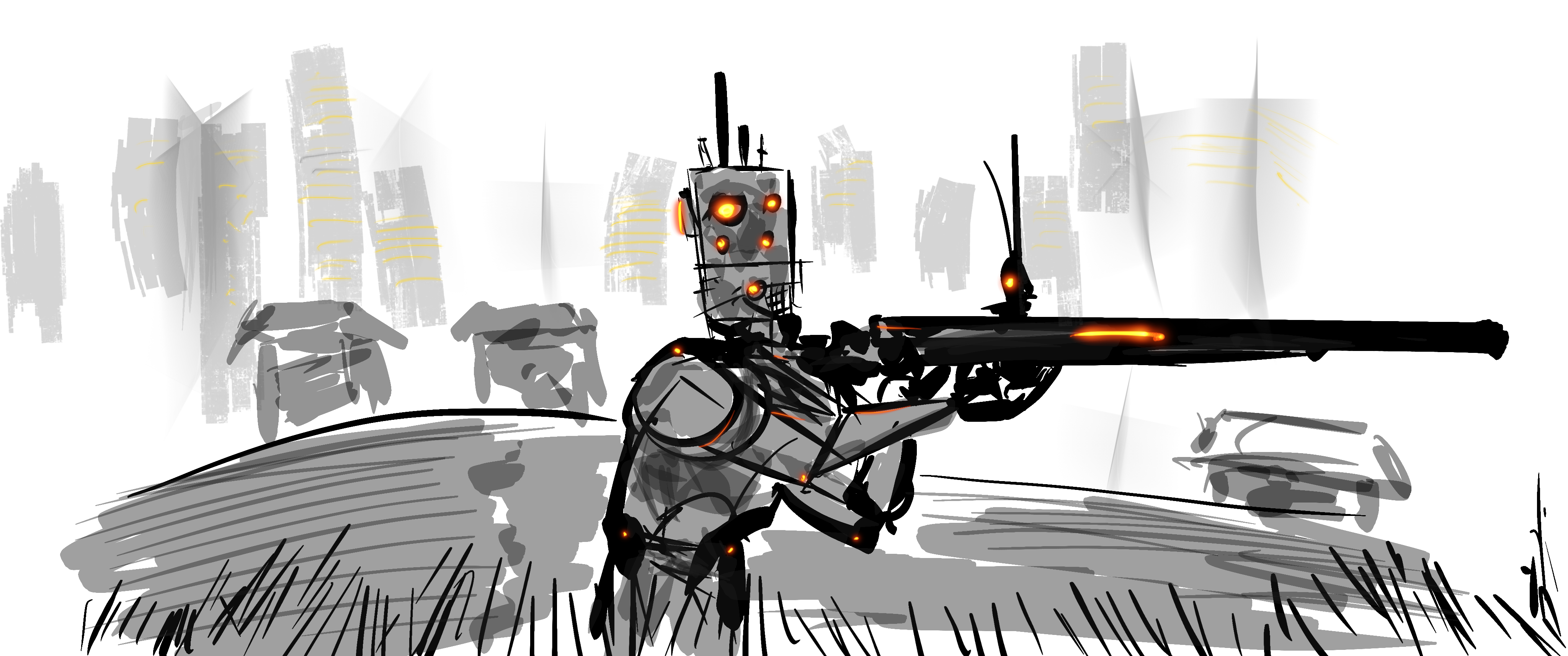Here’s a demo of a quick #humanintheloop AI img2img process I’ve been using to find unique results with high level concept ideation.
I used to sometimes throw a bunch of layered large brush textures on canvas and mess with the opacity until they started to resemble something, then draw in the lines, just a left brain (or is it right?? I never can fucking remember with whichever half of my brain should remember that) exercise to get out of the normal designs and composition choices.
AI does it a lot better, it can give you something completely unique, intuitive, and with textured hooks to do your own thing as a starter, or it can smooth over some of the rough spots in your quick and dirty concept piece when trying to get initial design language dialled in.
Used correctly, as a nuanced artistic appendage more than the perceived “make my art come out now” button, Diffusitron is a visual sounding board to bounce back new interpretations, double down on pareidolia, and tidy up the rough edges.
Diffusitron Mobile in particular lets me do the whole flow back and forth to procreate without having to dick around with Stable Diffusion or Midjourney, two options that are both adding friction in their own way.
Here’s the end result of about a 15 min total process for coming up with the look and gait for one of about 1000 soldier types for a video game in pre-production.